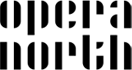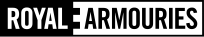Leeds Junior Conservatoire FAQs 2025/26
You can email us at Junior@lcm.ac.uk
Arrange to visit on Saturday, staff are usually free after 9:30 unless it is a day with an event running, but please make an appointment in advance.
If you have a safeguarding concern either contact Junior@lcm.ac.uk or if the office is closed contact safeguarding@lcm.ac.uk.
Timetables will be sent out as soon as they are finalised in the first few weeks of September.
All term dates can found on the Term Dates page of our website.
ID Cards for will be available throughout the first couple of weeks of term, provided you have sent an ID photo in advance before Saturday 13 September. Please send ID photos to Junior@lcm.ac.uk.
Leeds Junior Conservatoire students can add 1-1 lessons to their 4-hour programme at a 10% discounted rate of £49.50 per hour (usually £55 per hour).
All bursary notifications will be sent out by the end of August 2025.
If you would like to apply for a bursary but didn't choose to apply for one on your completed enrolment form, please let us know by emailing Junior@lcm.ac.uk.
You can either pay in full or by recurring monthly payments.
Whether you would like to pay in full or by monthly standing order, we will send details out during September.
We understand that people’s choices change, so please email Junior@lcm.ac.uk with any requests after the enrolment form has been completed. Although not guaranteed, we will try our best to change your timetable.