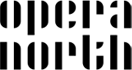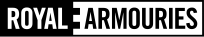LJC ICT Agreement
In some lessons you may use computers in either the PC lab or Mac Labs, or iPads.
When you use devices, you must behave responsibly to help keep you and other users safe online and to look after the devices.
You must agree to the following when using devices at Leeds Conservatoire.
For my own personal safety:
- I understand that what I do online will be supervised and monitored and that I may not be allowed to use devices in LJC unless I follow these rules and use them responsibly
- I will only visit internet sites that adults have told me are safe to visit
- I will keep my username and password safe and secure and not share it with anyone else
- I will be aware of “stranger danger” when I am online
- I will not share personal information about myself or others when online
- I will immediately tell an adult if I see anything that makes me feel uncomfortable when I see it online.
I will look after the devices I use so that LJC and everyone there can be safe:
- I will handle all the devices carefully and only use them with permission.
- I will not try to alter the settings on any devices or try to install any software or programmes.
- I will tell an adult if a device is damaged or anything else goes wrong.
- I will only use the devices to do things that I am allowed to do as part of my lessons
I will think about how my behaviour online might affect other people:
- When online, I will act as I expect others to act toward me.
- I will not copy anyone else’s work or files without their permission.
- I will be polite and responsible when I communicate with others and I appreciate that others may have different opinions to me.
- I will not take or share images of anyone without their permission.
I know that there are other rules that I need to follow:
- I will only use my own personal devices (mobile phones/USB devices etc.) at LJC if I have permission. USB sticks can be used for Composition, Film Music Composition, Tech and Music Production lessons.
- I will only use social media sites with permission and that is relevant to my work.
- Where work is protected by copyright, I will not download copies (including music and videos).
- When I am using the internet to find information, I should take care to check that the information is accurate, as I understand that the work of others may not be truthful and may be a deliberate attempt to mislead me.
- I should have permission if I use the original work of others in my own work.
I understand that I am responsible for my actions at LJC, and I know that I am expected to follow these rules